
KHROMAGICK
A downloadable game for Windows, macOS, and Linux
KHROMAGICK is a Third Person Fantasy Adventure game where you explore an alien world using light and shadow magick.
Please note that the game is still a prototype, minor bugs may occur and most in-game UI will not reflect the final design.
Synopsis
In a planet torn by a cataclysmic phenomenon of ages past, you take the role of a spiritual wayfarer akin to nature, as your path becomes entwined with the fate of the world by a mysterious curse which extinguishes the life on whoever carries its bewildering mark.
Accursed and forsaken, you’ll begin a journey to save yourself, as this world divided between light and shade depends upon your own fate; what outcome will follow, that’s for you to find out in Khromagick.
Gameplay
- Play as Tarek/Malek as you explore the alien world of Makha/Mawan
- Use your abilities to overcome the challenges
- Cast magick spells as part of your character's inner skills
- Unravel the truth behind the shadeling arrival on Makha
- Inspired in The Legend of Zelda series and Shadow of the Colossus
Controls - Gamepad (PS4 Controller) / Keyboard & Mouse
It's strongly suggested to play with a gamepad in order to get a smooth experience.
- Move / swim: [Left Stick] / [W][A][S][D] keys
- Orbit camera: [Right Stick] / Hold down mouse [Right Button]
- Zoom in-out camera: / mouse [Wheel] up-down
- Action (Submit dialog, open doors, etc.):
 / mouse [Left Button]
/ mouse [Left Button] - Jump:
 / [Space] key
/ [Space] key - Focus (object, creature, enemy): [L1] / [F] keys
- Magick Cast: Light Spell
 / [Q] key; Shadow Spell
/ [Q] key; Shadow Spell  / [E] key
/ [E] key - Toggle First Person View: [R1] /
- Open Inventory: [Options] / [Tab] key
- Pause: [Share] / [Esc] key
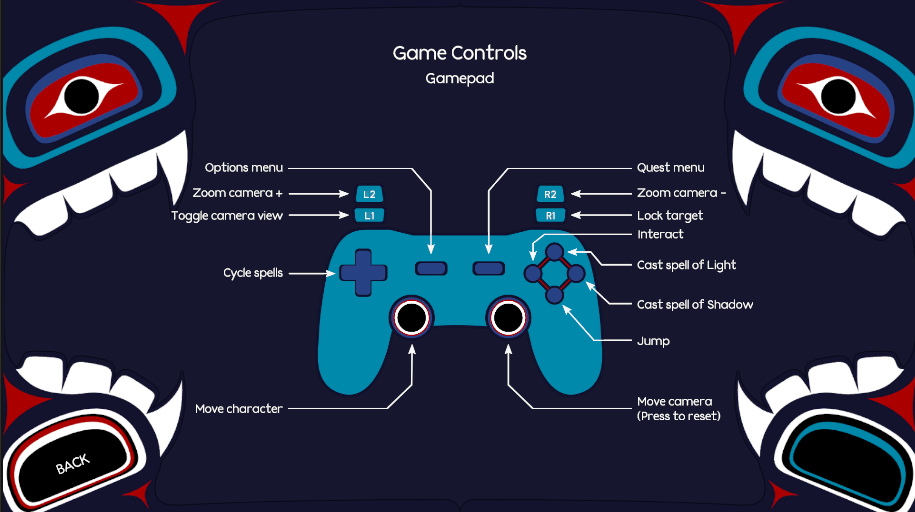
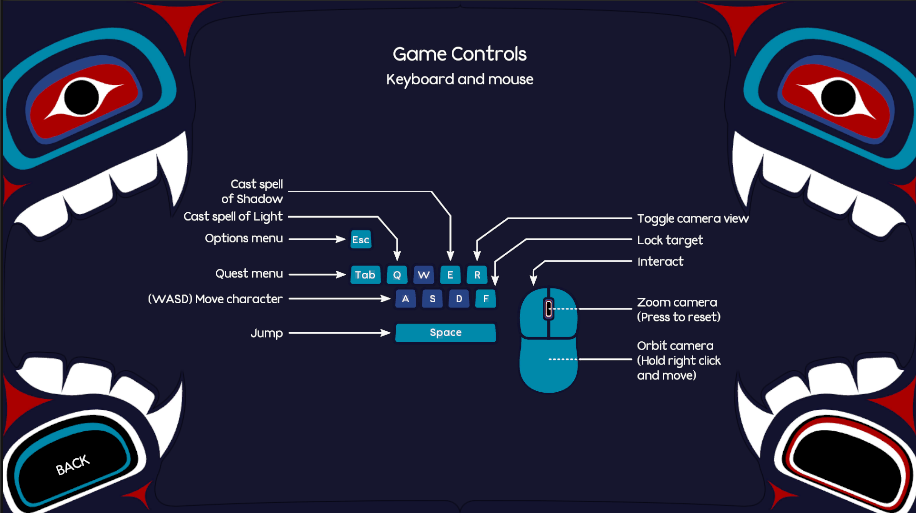
Features
- Improved UI graphic design ✅
- Quests implementation ✅
- New enemy AI system ✅ (still minor issues to be solved 🚧)
- SFX to the character's movements and other interactions ✅
- Migrate to Unity HDRP or Universal RP (WIP 🚧)
| Status | Prototype |
| Platforms | Windows, macOS, Linux |
| Rating | Rated 5.0 out of 5 stars (1 total ratings) |
| Authors | mechanicalbox, moredesigners |
| Genre | Adventure, Action |
| Made with | Unity |
| Tags | Dark Fantasy, Exploration, Unity |
| Average session | About a half-hour |
| Languages | English |
| Inputs | Keyboard, Mouse, Xbox controller, Gamepad (any), Playstation controller |
| Accessibility | Subtitles |
| Links | Homepage, indiedb |
Download
Install instructions
Just download and unzip the folder in the location of your choice. Inside the game's folder double click KHROMAGICK.exe or select the file and hit [ENTER] on your keyboard to launch the game.
Minimum System Requirements
- OS: Windows 7 / 8 / 10
- Processor: 1.7 GHz Dual Core or Greater
- Hard Disk Space: 400 MB
- Graphics Card: 2GB GDDR5 RAM DirectX 9.0c compatible graphics card (shader model 2)
- System Memory: 8GB
- Gamepad (tested with PS4 controller)
- Mouse and keyboard compatible (we strongly suggest to play with a gamepad controller)
Development log
- KHROMAGICK v1.0.0Jun 18, 2024
- KHROMAGICK v0.2.5May 11, 2020
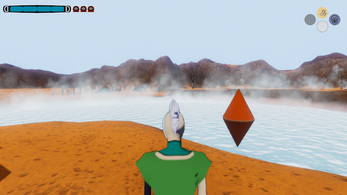

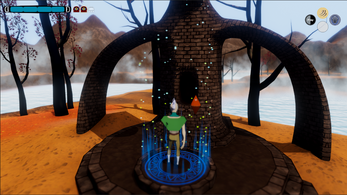
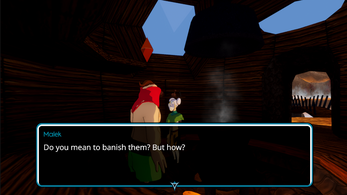
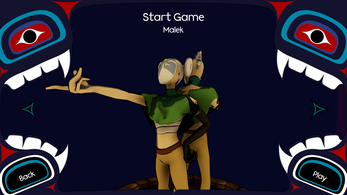

Comments
Log in with itch.io to leave a comment.
how do you exit the first room?
Hi Loris, to exit the first room just step your character in front of the blue door and wait for the context Open to popup (on the top right corner, the Left Context Circle) and press the Action Button.
Hope it helps and thanks for (trying) the game. Let us know if you still playing and if you have any other questions, please write down.
Cheers